Microsoft Flight Simulator 2020 - Review
(PC and Xbox Series X Game, 2020/2021)
At the age of fifty-four it could be argued that if you haven’t already tried something then there’s a fairly strong probability that you aren’t going to. I have never made a bungee jump and, given my fear of heights, I would bet my mortgage that I never will. Eaten Brussels sprouts? Nope, not a chance and that won’t be happening any time soon either! I've also never been skiing and, although I suspect I would probably really enjoy it, a fear of returning home in several pieces means that I don't see myself hitting the slopes any time soon.
Something else that was on the list; I had never played a flight simulator. Having been a gamer on multiple platforms for fifty odd years, that seemed a strange gap on the C.V. (unless you count ‘Airplane’ on the Vic 20, which if we are being fair, probably doesn’t qualify). However my curiosity was aroused having seen a number of Microsoft Flight Simulator 2020 videos that kept popping up in my Facebook and YouTube feeds. I couldn’t help but notice that it looked rather impressive. I found myself searching out more videos and then, before I knew it, I had purchased an Xbox Series X and it was the first title that I downloaded using the Game Pass.
I should start by clarifying that this isn’t really a game. Don’t get me wrong, it is hugely fun, but there is no score and not really any formal progression, unless you count collecting the achievements and the completion of the training missions, which do grade you. But those seeking arcade thrills such as barrel rolls or air-to-air combat would be best served by looking elsewhere, as the vast majority of the title is a simulation, plain and simple.
But oh my, what a simulation. This piece of software has single handedly redefined the term ‘open-world’. Microsoft Flight Simulator 2020 didn't just make me say “wow”; it unhinged my brain and made me collapse into my tea gibbering quietly, because it is utterly and truly astonishing. Not only is it a wonderfully complex, detailed and accurate flight simulation with a plentiful and diverse selection of aircraft to master, but (and this is the thing that makes your brain melt completely) you can explore the whole world, mapped, accurately, and in 3D. I'll say that again. THE. WHOLE. WORLD. Using data from Bing Maps, Microsoft Azure’s artificial intelligence waves a magic-wand and transforms two-dimensional images into remarkable three-dimensional representations of the features of the entire planet. This includes thirty-seven thousand real-world airports, over two million cities and towns, one and a half billion buildings and two trillion trees. The scale, definition, detail and accuracy are utterly incredible, as are the enormously impressive redraw distances which the Xbox handles effortlessly, with virtually no obvious graphical stutter as it throws around the enormously complex landscapes with apparent ease, even in the most built up areas. The game includes realistic weather (you can choose your conditions or opt for ‘live’ weather), has water flow driven by wind direction, accurate road mapping with traffic visible from the air, and even realistic wildlife that can be found and viewed from ground level, including: flamingos, geese, elephants, giraffes, rhinoceroses, hippopotamuses and both brown and grizzly bears. But despite having the wonders of the entire world reproduced in magnificent detail as your playground, the first flight that everyone takes invariably involves locating and crashing into their own house!
But we are getting ahead of ourselves, as before you get to explore you need to learn how to fly. Granted, there is nothing stopping you from jumping in head first and having a go, but in truth there is an awful lot going on with many controls and displays to learn and understand, so it is probably best to do what I did and start off with the flight training missions. These ease you in gently and are paced well. The first one starts with you already airborne and teaches the in-flight controls; I found the learning curve pitched just right and quickly grew more proficient and confident. Before long you are learning the basics of take-off, landing, and navigation and soon you will feel equipped to dive into the simulation properly, though initially I did find myself coming back to the training missions for a refresh quite frequently as there is a lot to remember. The only criticism I would offer regarding the training is that the majority takes place in single-seater propeller driven aircraft. When you come to don the Pilot’s hat in some of the larger airliners such as the Airbus A320neo or the Boeing 747-8 Intercontinental, you are confronted with an awful lot that you haven’t been taught, leaving you having to pretty much try and figure it out for yourself. There is certainly scope for some more advanced training modules to be included as a future update.
Each aircraft is incredibly detailed and thankfully there are a huge number of ‘assist’ options to take care of a lot of the required actions. With the majority selected you don’t have to worry about much other than controlling engine power, direction, altitude and undercarriage (where necessary) and chatting to Air Traffic or Ground Control. You can even engage a full autopilot using L3 (on the Xbox controller), which will look after everything for you except take-off and landing. Piloting each aircraft can be as simple or as complex as you want it to be, if you want greater autonomy each of the aids can be individually turned off, but at this point it would be sensible to factor in some time to peruse YouTube to boost your learning. Many of the larger aircraft have dozens of individual displays and controls and a beginner would have zero chance of working it all out without help.
Once you start to feel more confident you can begin to explore the software properly. You can select a ‘discovery flight’, where you start already airborne, allowing you to fly over and around your choice of about thirty of the world’s most striking landmarks, reproduced in fabulous detail. These include cities such as New York, London, Paris, Rio de Janeiro and Sydney, or the spectacular scenery provided by the likes of Mount Everest, Mount Fuji, the Pennine Alps, the Egyptian Pyramids or Monument Valley. Alternatively you can choose one of a number of ‘Bush Flights’ which are timed point-to-point trips that also enable you to enjoy the landscape and scenery. There are ‘landing challenges’ to take on, pitting you against some of the more challenging approaches and landings to be found in the world, and then finally, when you are truly proficient, you have the ultimate open-world option of the World Map.
In World Map mode you can customise your own flight plan by selecting your aircraft, choosing any departure and arrival airport and setting the time of day and conditions (which can be real-world or user defined). You can opt to start and finish on the runways, but for added realism you can select your specific departure and arrival gates, then taxi to and from the runways and even call Ground Control to refuel you, push you back, bring out steps or unload baggage. The experience is enhanced by the convincing dialogue with Air Traffic Control or Ground Control before, during and after each flight, which name-checks the relevant airports and even refers to your aircraft by your custom input identification and flight code. Once in the air you have a free reign to go anywhere and look at anything. Your right stick can be used to look around during the flight and you can choose from a variety of camera positions both outside the aircraft and inside the cockpit, where your view is completely adjustable and can be saved. When you choose an external view, your key flight information such as: heading, air-speed, altitude, engine power and flaps position can still be viewed on some handy on-screen displays (these are removed however during ‘active pause’ which, if you switch the camera to ‘drone mode’, allows you to capture some spectacular screenshots).
The options are stunningly comprehensive and, once you are properly confident and want to test your stress levels further, there are dozens of ‘failures’ that can be selected to potentially occur during your flight. These can include failures of: panels, turbos, brakes, flaps and landing gear. You can also choose from fires, coolant leaks or even total engine failures. When setting your flight parameters you can set the percentage chance of each of the failures, which will occur in one of four selectable times: instantly, on takeoff, after a random time or when you reach a random altitude. It’s a brilliant twist on an already fabulous title, enabling the more experienced pilot to test their skills to the maximum.
Each flight is made up of a number of stages including: take-off, cruise, descent, approach, final and taxi, and you have the opportunity to fast forward to any one of these once you are airborne. This is a particularly nice touch, allowing even the longest of flights to be condensed into a very playable and user-friendly little package.
The only negatives I would report are that once you have completed a World Map flight there seems to be no way (for most aircraft) to re-fuel, program a new flight plan, taxi back out to the runway and carry on. This would be brilliant, enhancing the realism and allowing you to hop around the airports of the world, and the omission is one of the most common complaints I have found on the various dedicated message boards. Unfortunately the continuity is always broken, as you have to exit out and start again from the World Map menu. I guess there is nothing to stop you programming the next flight to start where the previous one ended, but the forced exit and return to the software front-end breaks the spell somewhat. On some of the larger airliners it is apparently possible to re-program your flight plan via the cockpit nav-log, but I have not yet mastered this. A simple way to access the World Map menu directly from the cockpit of all aircraft would definitely make life easier. The other criticism is that while the port from PC to Xbox has generally been done very well, the menu navigation is still based on mouse control (using the controller sticks for navigation and buttons for mouse clicks) which can feel a little cumbersome using a joypad. A mouse or keyboard plugged into the Xbox does make life easier.
These are minor complaints however, as this is an utterly stunning title. Providing you are happy with the simulation aspect and the lack of arcade thrills and real progression, it is utterly magnificent. The visuals are glorious, the depth is unparalleled and the realism is spectacular. There just aren’t enough superlatives in the English language to even begin to convey just how jaw-droppingly impressive the whole package is and it is indisputably a ‘must-have’ title for anyone with a high spec P.C. or an Xbox Series X.
Although not really being my thing, I must confess that there aren't many titles in gaming history that have impressed me as much as Microsoft Flight Simulator 2020. It just goes to show; never say never. Maybe I will try sprouts after all...
AG 13/02/2022
© Words and pictures copyright grapeswriting.com




The graphics are stunning

Water and tides are
affected by wind direction

Over one and a half billion buildings
are reproduced

The cockpit view from the Boeing
747-8 Intercontinental

Pull the camera back a little in ‘Active Pause’ mode and some crew will appear

The ground detail and re-draw
distances are phenomenal


Airports are reproduced in great detail


The cockpit of the Boeing 747-8 Intercontinental, most controls are operational


Search for “Fauna” and you can
go spotting wildlife

One of the discovery flights takes in
New york City

The cockpits of the larger airliners are phenominally detailed

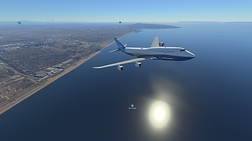
Using ‘Active Pause’ allows the collection of stunning screenshots



Exploring Niagra Falls, Singapore and Tower Bridge and the Tower of London

You have complete control over your viewpoint and can look through the side windows if desired

And this is where I live...(it had to be done!)






Here be Monsters (Review)
Grapes grabs his shovel and tackles this 1983 Acorn Electron classic
Who remembers the Acorn Electron, the British home computer that launched in 1983 - the quirky, slightly underachieving younger sibling to the Acorn BBC Micro? If the BBC Micro was the popular older child who always got straight A's and was praised by the neighbours, the Electron was the kid who tried hard but often needed a little extra help with homework. But don't let that fool you - it still had its moments of glory.
The Electron offered a sleek, if somewhat uninspiring, design. It was small, compact and grey - basically the IKEA bookshelf of the computing world. Its specs were modest: a two MHz processor, 32 KB of RAM (expandable to 64 KB, which was like putting on a superhero cape), and graphics that were, um, good enough to get by. It couldn’t compete with the Atari ST or Commodore 64 in terms of performance, but it had something they didn’t: a built-in connection to the BBC's educational and entertainment empire. That meant it was practically part of the British school curriculum - imagine the bragging rights that came with being able to run a program on something that was a teaching tool.
Despite its slightly meek performance, the Electron was undeniably charming. Its games library, while not as extensive as its rivals, was home to some classics that kept us entertained. Titles like Repton and Citadel were the digital equivalent of comfort food - simple yet addictive, like a bowl of cereal you could never finish without just one more go. There were 12 games available upon the unit’s release and of those 12 my favourite was unquestionably Monsters; Acorn’s port of Space Panic - a simple game, oozing in playability, and offering a just one more go factor equivalent to an open packet of Jaffa Cakes.
Looks Familiar
Monsters (and indeed Space Panic) are probably best described as being a mashup of Namco’s Pac Man (1980) and Nintendo’s Donkey Kong (1981), with perhaps a dash of Namco’s Dig Dug (1982) thrown into the mix for good measure; and given the stellar quality of those games that is a pretty strong starting point. And before you grab your keyboard and start bashing out an email like an angry chimp, yes - I am well aware that Space Panic (which hit the arcades in November 1980) preceded Donkey Kong by a few months and Dig Dug by many more, so the analogy is perhaps in need of a time machine - but it is the best I can do, so you sticklers for chronological accuracy will just have to grit your teeth and bear with me...
Visually we are very much in Donkey Kong territory. Single screen levels made up of green brick-like platforms and purple ladders are hugely reminiscent of the Nintendo classic. But this time there is no princess and there are no rewards to be found upon reaching the top. Instead, you are being pursued by various monsters and, of course, it falls to you to eliminate them. If you kill them all, in an outstanding display of unoriginality you move onto another, harder, level.
Get Digging
The name Monsters is a tad misleading. Visually the monsters aren’t scary. Not even a little bit. In fact they are quite cute - in my mind resembling squashed versions of The Flumps from the 1977 BBC children’s television show (Ed. – “Jeez Grapes you really are old aren’t you”?!). But hey - this is 1983, let’s cut the developers some slack - no one is expecting Silent Hill just yet. Overall the graphics are good, being colourful, crisp and clear, with responsive and pretty smooth movement.
To kill your adversaries you can’t shoot them or jump on them. The twist here is that, when you set off for work that morning, you foolishly left all your guns, lasers, grenades, bombs, homing missiles and the like at home. Instead, you have come armed with a shovel. Yep - that’s it; it’s just you and a small gardening implement standing between a monster invasion and the total destruction of earth. Or something.
Since you can’t shoot the monsters and any touch with one equals a swift loss of life, to dispose of them you have to dig holes in the platforms. If a Flump, ahem - sorry, a level-one monster (a red one) falls in, a couple of clouts over the head with your shovel will see it fall through to its death.
You have to be quick though – if it isn’t bashed through in time, it will climb back out (now with a major headache), will fill in the hole and will power-up; denoted by a change of colour to green. This makes life significantly trickier, as you now have to dig two holes to kill it, one above the other, and knock it down through both. If it powers-up again to white (the highest level) you need a kill through three holes. However, on the plus side, knocking one through several holes multiples the score, and bonus points are also on offer if your timing sees a monster land on and kill another.
Getting Harder
As the levels increase this becomes increasingly difficult. Of course – the monsters won’t leave you to dig your trap holes in peace. They will be working their way around the play area, some pursuing you more aggressively than others, reminiscent of the behaviour of the Pac Man ghosts. And of course, they won’t always just conveniently plop into the hole where you want them. Many’s the time you will dig an impressive three or four level stack of holes and be waiting at the top for a high level kill or a great score bonus, only to see one irritatingly and belligerently topple into a lower hole, necessitating an aggravating rush back down the ladders to knock it through and re-dig the hole before it climbs out and powers-up.
With practice, progress can be made but this is definitely a game that generates genuine panic when things start to go wrong. And this happens frequently. As you move through the levels, with higher-level monsters needing greater drops to kill them, things do quickly become challenging.
Nail That Score
As with so many games of the time, there are no bosses to negotiate and, aside from the starting number and level of the monsters becoming greater and the ladder layout changing, there is little to see from progression. The target here is simply to keep going, to battle the increasing difficulty, and to top that high score chart.
However, if you are a fan of classic arcade high-score chasing, there’s an awful lot to like about Monsters. It is fun and challenging, and its simple and brilliantly executed 8-bit gameplay makes it a must-have title for fans of the platform. And when you finally nail that perfect monster kill through all five platforms, you may well find yourself dancing around the room...
Graphics - 83%
For its time they are great. Colourful and clear, visually this is a very tidy representation of Space Panic.
Sounds - 70%
Basic, but a selection of bleeps complements the gameplay nicely.
Grab-Factor - 96%
Brilliantly easy to pick up and play, and very addictive. If you have no joystick, the keyboard controls may take a bit of getting used to.
Playability - 94%
Monsters is terrific arcade-type gaming, mixing the key ingredients from several classics into a thoroughly fun and engaging platform game. One of the best games for the Electron.
Verdict - 86%
AG January 2025
Featured in Pixel Addict magazine, issue 28.
© Words and pictures copyright grapeswriting.com
